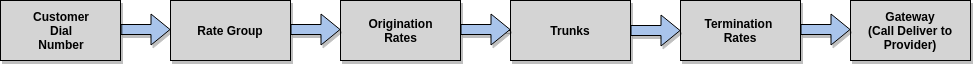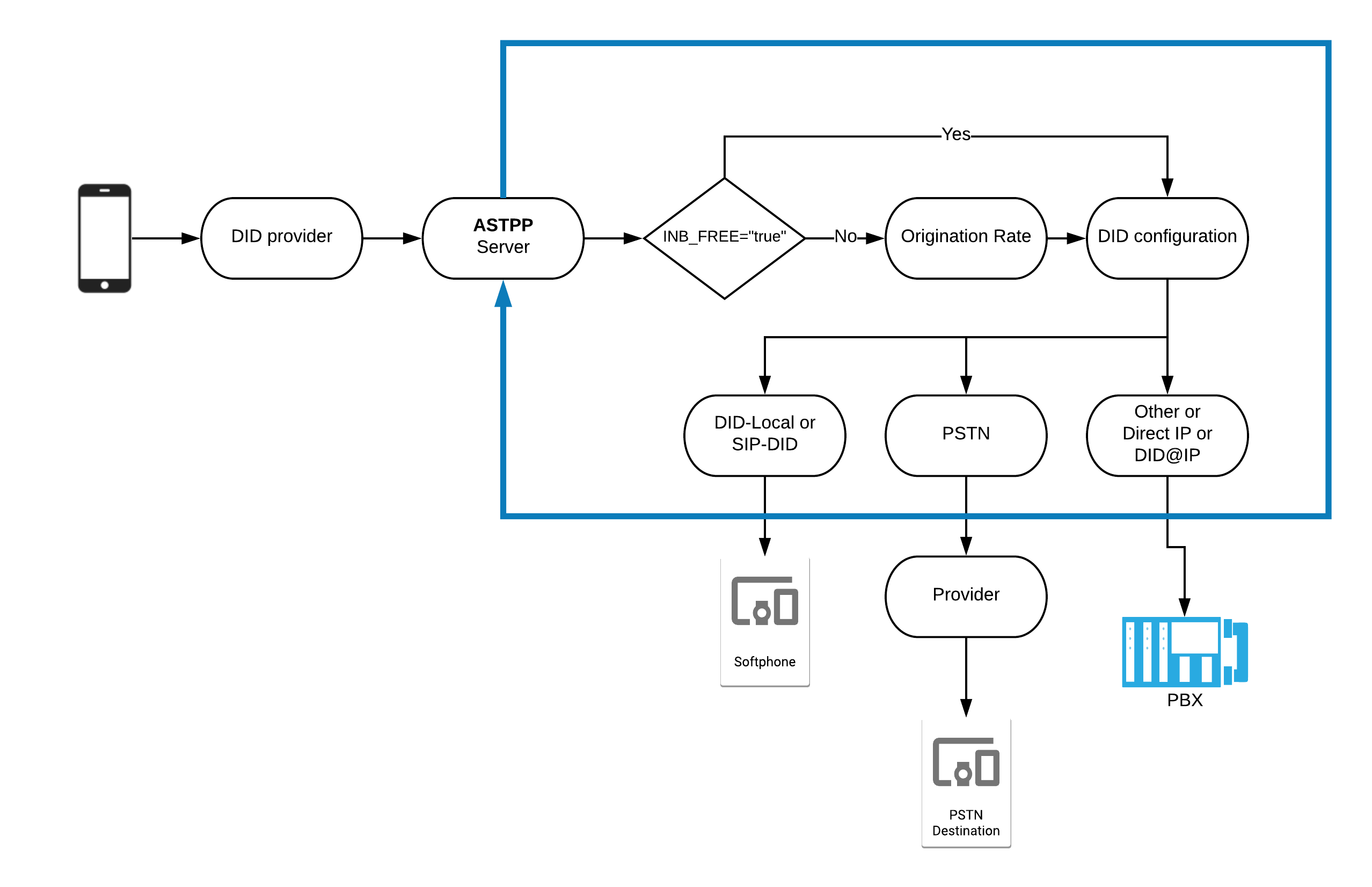Quick Start
Here are the steps to configure the basic system:
Termination Configuration
- Add Gateway under your SIP Profile. Carriers -> Gateways
- Add Provider. Accounts -> Customers -> Customers → Create Provider
- Add your trunk. Carriers -> Trunks
- Add termination rates. Carriers -> Termination Rates (Pattern example : 1, 235)
Origination Configuration
- Create Rate Group. Tariff -> Rate Groups
- Select Trunk in Rate Group
- Add Origination Rates. Tariff -> Origination rates (Pattern example : 1, 235)
Setup Customer Account
- Create a new customer account. Accounts → Customers → Customers → Create Customer (Set Create SIP Device = Yes)
- Assign the rate group which you created.
- Get SIP Device information from Customer Profile (From Edit Page) or Accounts → Customers → SIP Devices.
- Register your SIP Device using SIP Device Username, Password, and Your server IP, and make a call.
Here is the 'Quick Start' tutorial video:
Outbound call flow
An outbound call in ASTPP involves initiating a call from SIP endpoints registered on the platform to an external network through configured VoIP gateways.
Inbound call flow
An inbound call in ASTPP involves receiving a call from an external network and directing it to a configured endpoint.
, multiple selections available,